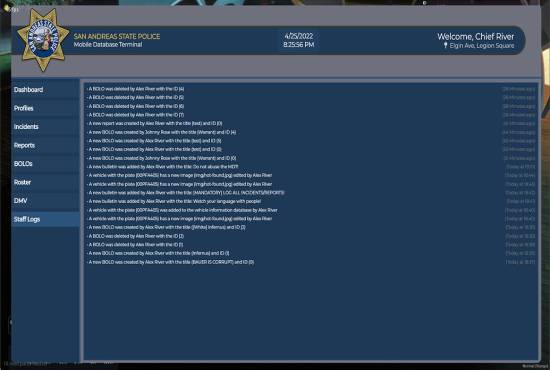About qbcore mdt
Step-by-step guide to installing the New Advanced and Unique Designed QBCore MDT for QBCore Framework on your FiveM server:
- Obtain the QBCore MDT resource: Start by acquiring the QBCore MDT resource files. You can find these files from reliable sources or developers who offer QBCore MDT resources compatible with the QBCore Framework.
- Locate the resource folder: Navigate to your FiveM server’s resource folder. This folder typically contains all the resources and scripts used on your server.
- Upload the QBCore MDT resource: Upload the QBCore MDT resource files to the resource folder. Make sure to maintain the folder structure and preserve any subfolders within the resource.
- Configure the MDT resource: Open the configuration file for the QBCore MDT resource. This file allows you to customize various settings and features of the MDT, such as access permissions, database connections, and design elements. Modify the configuration file according to your server’s requirements and preferences.
- Start the MDT resource: Restart your FiveM server to load the newly added QBCore MDT resource. The MDT should now be active and accessible within your server.
- Accessing the QBCore MDT: As a police officer, use the designated command or keybind to open the MDT interface. From there, you can access various features and sections, such as DMV records, incident reports, profiles, and more. Follow the on-screen instructions or consult any accompanying documentation for specific commands or functionalities within the MDT.
FAQ:
Q: How do I add charges to a criminal in an Incident? A: To add charges to a criminal in an Incident, follow these steps:
- Locate and add the criminal citizen to the incident within the MDT.
- Right-click in the space under the criminal’s name in the incident details.
- From the context menu, select “Add Charge” to open a dialog box.
- Enter the appropriate charge details, such as the charge name, code, and any additional information.
- Save the charge, and it will be associated with the selected criminal in the incident.
By following these steps, you can successfully install the New Advanced and Unique Designed QBCore MDT for QBCore Framework on your FiveM server. Enjoy the enhanced functionality and features it offers to your police officers for effective law enforcement and incident management.