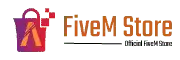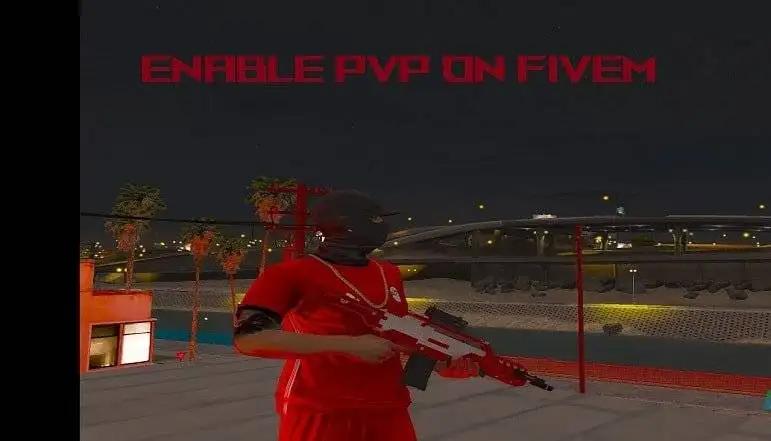Guide: Enabling PvP on FiveM Server – Step-by-Step Tutorial
- PvP on FiveM Server enables players to engage in combat with each other. However, it’s crucial to acknowledge that this functionality may disrupt roleplay servers and necessitate additional rules enforced by server administrators.
- To enable PvP on your FiveM server, navigate to the resources folder and create a directory named “FriendlyFire.” Inside the FriendlyFire folder, generate a new file called “fxmanifest.lua” and input the following code:
fx_version 'adamant' game 'gta5' client_script 'client.lua'
- Within the FriendlyFire folder, generate a file named “client.lua” and input the following code to complete the process:
Citizen.CreateThread(function() while true do Citizen.Wait(0) NetworkSetFriendlyFireOption(true) end end)
- Save the modified files and proceed to restart your FiveM server for the changes to take effect.
Once these modifications are implemented, friendly fire will be activated on your server, granting players the ability to harm their teammates using weapons and vehicles.
It is essential to acknowledge that enabling friendly fire can lead to unforeseen repercussions and potentially disrupt roleplaying scenarios. As a server administrator, it is advisable to establish well-defined regulations regarding friendly fire and closely monitor player conduct to maintain a positive gaming environment for all participants on the server.
PvP on FiveM Server
Enable PVP on FiveM steps
To enable PvP (Player vs. Player) in your FiveM server, follow these step-by-step instructions:
- Access the server files on your hosting provider or local machine where the FiveM server is installed.
- Locate the server configuration file, typically named “server.cfg.” This file is usually found in the server-data folder.
- Open the “server.cfg” file using a text editor such as Notepad++ or Visual Studio Code.
- Look for the line that includes the “sv_scriptHookAllowed” parameter. Ensure that it is set to “true” to allow script hooks.
- Scroll down or search for the section that configures the server settings related to PvP. This section may vary depending on the framework or scripts you are using, such as QBCore, ESX, or custom scripts.
- Within the PvP configuration section, adjust the relevant parameters to enable PvP. This may include settings like “pvp” or “enablePvp.” Set the value to “true” to enable PvP combat.
- Save the changes you made to the “server.cfg” file.
- Restart your FiveM server for the changes to take effect. This can usually be done by stopping and starting the server again.
By following these steps, you can enable PvP in your FiveM server, allowing players to engage in combat with each other.
Please note that the specific PvP configuration settings may vary depending on the framework and scripts you are using. Make sure to consult the documentation or forums related to the specific framework or scripts to ensure accurate configuration.