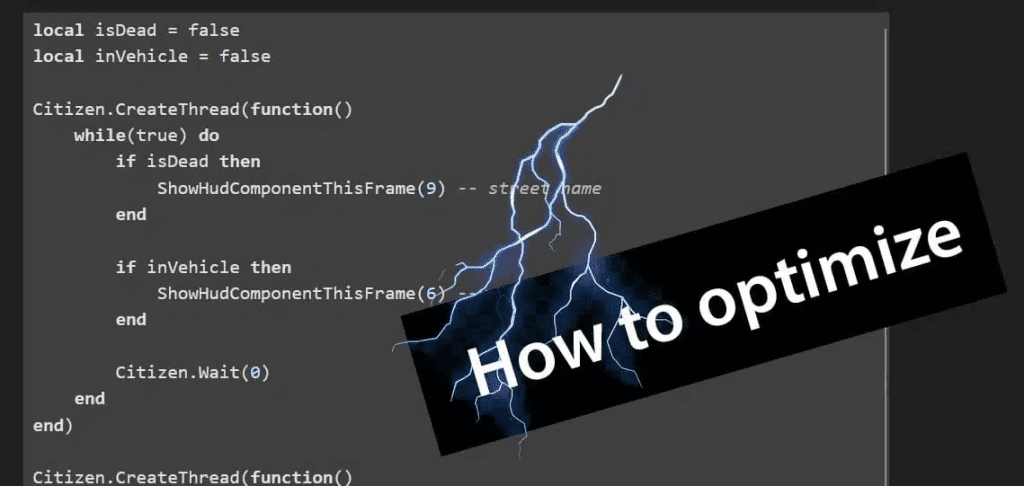FiveM scripts are the backbone of custom gameplay experiences on your server, but ensuring they run smoothly is a challenge every modder faces. The dreaded “slow resource warning” can spell trouble for server performance, affecting your players’ enjoyment. In this guide, we’ll delve into the world of FiveM script optimization, unravelling the intricacies to help you achieve a seamless gaming experience for your players.
Understanding the Warning Message
Before diving into optimization techniques, let’s decipher the message that plagues many developers. The slow resource warning provides valuable insights:
- [resource]: The resource name, found in the server’s resource directory.
- [time]: Execution time in milliseconds, averaged over 64 ticks.
- [-[fps]]: Frames per second deduction calculated on a 60 FPS basis.
Frequency Optimization
One key factor contributing to performance issues is the frequency of code execution. Follow these guidelines:
- Run code only when necessary, especially using “ThisFrame” natives.
- Set reasonable intervals for code execution; not all checks need to run 60 times per second.
- Segregate code that doesn’t need to run every frame using global variables.
For instance, consider the optimization of a code:
-- Initial Code 119ms:
Citizen.CreateThread(function()
while(true) do
-- Code...
Citizen.Wait(0)
end
end)-- Optimized Code 7ms:
local isDead = false
local inVehicle = false
Citizen.CreateThread(function()
while(true) do
-- Optimized Code...
Citizen.Wait(0)
end
end)
Citizen.CreateThread(function()
while(true) do
-- Code to update conditions...
Citizen.Wait(500)
end
end)
Optimizing Natives Usage
Natives are the heart of scripts, but excessive calling can hamper performance. Follow these steps:
- Limit natives in hot code paths, considering alternatives.
- Cache native results to avoid redundant calls.
- Continuously refine your code, as shown in these examples:
-- Initial Code:
Citizen.CreateThread(function()
while true do
-- Code with native calls...
Citizen.Wait(0)
end
end)-- Improved Code:
Citizen.CreateThread(function()
local armor = GetPedArmour(PlayerPedId())
while true do
-- Code with optimized native calls...
Citizen.Wait(0)
end
end)
-- Further Optimized Code:
Citizen.CreateThread(function()
local player = PlayerPedId()
local armor = GetPedArmour(player)
while true do
-- Code with further optimization...
Citizen.Wait(0)
end
end)
A Better Way to Handle Weapon Drops
Efficiently handling weapon drops is crucial to prevent unnecessary server strain:
-- Initial Code:
local pedindex = {}function SetWeaponDrops()
-- Code to set weapon drops...
end
Citizen.CreateThread(function()
while true do
Citizen.Wait(0)
SetWeaponDrops()
end
end)
-- Optimized Code:
function SetWeaponDrops()
-- Optimized code to set weapon drops...
end
Citizen.CreateThread(function()
while true do
SetWeaponDrops()
Citizen.Wait(500)
end
end)
By optimizing when the SetWeaponDrops() function is called, server performance is significantly enhanced.
Q: What is FiveM script optimization? A: FiveM script optimization involves refining your scripts to improve their efficiency and performance. It ensures your resources consume less server power, which can lead to smoother gameplay and can support more players without any significant performance issues.
Q: Why is it important to optimize my FiveM scripts? A: Optimizing your FiveM scripts is vital for maintaining high server performance, reducing lag, preventing server crashes, and improving the overall gaming experience. Optimized scripts use fewer resources, which is crucial when running a server with many active players or complex scripts.
Q: I optimized my scripts, but I’m still experiencing performance issues. What could be the problem? A: There could be several reasons for this. It’s possible that not all scripts are fully optimized, or there might be conflicts between different scripts. Your server hardware could also be a limiting factor. Please let me know your exact issue for a more accurate diagnosis.
Q: What is the function of Citizen.CreateThread in my script? A: Citizen.CreateThread is a function used to create a new continuous thread in a script. This means that whatever code you place inside this function will run in an infinite loop, making it ideal for repeatedly executing specific code blocks.
Q: What is the role of the Citizen.Wait function? A: Citizen.Wait is a function that halts the execution of the current thread for a specified amount of time. This is useful in managing server performance by preventing the immediate execution of resource-intensive operations.
Q: I’ve seen scripts that use Citizen.Wait(0). Is this bad for performance? A: Using Citizen.Wait(0) means that the script pauses for the smallest possible time frame, essentially leading to no real pause. This can cause performance issues if the code inside the thread is heavy or complex, as it’s being executed every server frame. It’s usually better to use a higher wait time if possible.
Q: Why is the first example in the tutorial less efficient than the second one? A: The first example inefficiently iterates over all the peds twice – first to store them in a table, and then to apply the SetPedDropsWeaponsWhenDead function. The second example is more efficient because it applies SetPedDropsWeaponsWhenDead as soon as a ped is found, eliminating the need for storing peds and iterating over them twice.
Q: What should I do if I’m unsure about optimizing my scripts? A: It’s always best to seek professional help if you’re unsure. Badly optimized scripts can cause many problems, from poor server performance to crashes. There are many resources available online, such as forums and tutorials, and many professionals who can help.