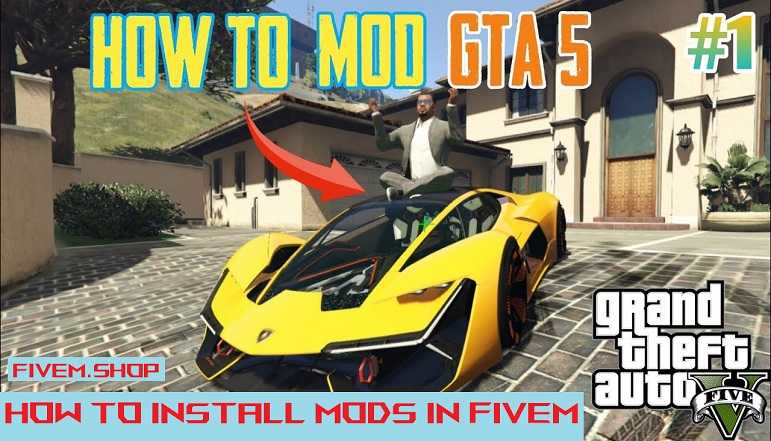Guide About FiveM Mods
How to add mods to FiveM:
- Step 1: Start by downloading the FiveM mods from a reputable source. Ensure that these mods are suitable and compatible with FiveM.
- Step 2: Once downloaded, extract the mod files if necessary. Most mods come in .zip or .rar format.
- Step 3: Open your FiveM application folder and locate the ‘mods’ directory. If it doesn’t exist, create one.
- Step 4: Move the downloaded mod files into the ‘mods’ directory.
- Step 5: Start the FiveM application and your mods should now be available.
How to add mods to a FiveM server:
- Once you’ve downloaded the mod files, you need to add them to your FiveM server. To do this, you need to:
- Create a folder for the mods.
- Extract the mod files into the folder you created.
- Move the folder to the
resourcesfolder in your FiveM server directory. - Open the
server.cfgfile. - Add the following line to the bottom of the file:
ensure [mod_name]
Replace [mod_name] with the name of the mod you added. 6. Save the server.cfg file. 7. Restart your FiveM server.
Once your FiveM server has restarted, the mods you added should be enabled. You can test the mods by joining a FiveM server.
Note: Some mods may require additional configuration steps. Be sure to read the mod’s documentation for more information.
Here are some additional tips for adding mods to FiveM:
- Make sure the mods you add are compatible with the version of FiveM you’re using.
- Only add mods from trusted sources.
- Back up your FiveM resources folder before adding any mods. This will help you if something goes wrong.
- Be patient when adding mods. It may take a few minutes for the mods to be enabled.
How to add mods to FiveM single player:
- Once you’ve downloaded a FiveM mod, you can add it to your FiveM single player game by following these steps:
- Open the FiveM launcher and click on the “Singleplayer” tab.
- Click on the “Add Mod” button.
- Navigate to the folder where you downloaded the mod and select it.
- Click on the “Open” button.
- The mod will be added to your FiveM single player game.
How to add mods to FiveM story mode:
- Step 1: Select and download your desired mods, ensuring they’re compatible with FiveM story mode.
- Step 2: Extract the mod files if they’re in a compressed format.
- Step 3: In your FiveM directory, find the ‘plugins’ folder and place your mod files there.
- Step 4: When you start the FiveM story mode, you can activate your mods from the menu. Enjoy the enhanced gameplay!
How to download FiveM mods
- Go to a reputable mod website, such as FiveM’s official forum, fivem.shop or others.
- Browse for mods that interest you. Ensure they’re compatible with FiveM.
- Click the ‘download’ button and save the file to your preferred location on your computer.
How to download mods for FiveM
- Visit a trusted mod source.
- Search for FiveM-compatible mods.
- Click ‘download’ to save the mod files to your computer.
How to get FiveM mod menu
- Browse a reliable source for a FiveM mod menu.
- Download the mod menu file, ensuring it’s compatible with your FiveM version.
- Save the mod menu file in an accessible location.
How to get FiveM mods
- Visit trusted mod websites.
- Look for FiveM mods that suit your gameplay.
- Download the mod files to your computer.
How to install car mods in FiveM single player
- Download a car mod suitable for FiveM single player.
- Extract the mod files.
- Place the extracted files in the ‘plugins’ folder of your FiveM directory.
- Start FiveM single player and enable the car mod from the game’s menu.
How to install FiveM mod menu
- Download the FiveM mod menu.
- Extract the files, if necessary.
- Move the files to the ‘plugins’ directory of your FiveM folder.
- Start FiveM, and the mod menu should be available.
How to install FiveM mods
- Download the mods.
- Extract the mod files.
- Put the mod files in the appropriate folder of your FiveM directory.
- Start FiveM to activate the mods.
How to install mods in FiveM
- Download the desired mods.
- Extract the mod files.
- Place the mod files in the correct FiveM directory.
- Launch FiveM, the mods should be active.
How to put mods in FiveM
- Download your chosen mods.
- Extract the mod files.
- Locate your FiveM directory and place the mod files in the appropriate folder.
- Start FiveM to use the mods.
How to use the mod menu on FiveM
- Ensure the mod menu is correctly installed in FiveM.
- Start FiveM and load into a game.
- Open the mod menu (usually via a specified key).
- Browse and activate the desired features from the mod menu.
Here are some additional tips for installing mods for FiveM:
- Make sure the mods you add are compatible with the version of FiveM you’re using.
- Only add mods from trusted sources.
- Back up your FiveM resources folder before adding any mods. This will help you if something goes wrong.
- Be patient when adding mods. It may take a few minutes for the mods to be enabled.
Fivem Mod:
Fivem mods have transformed the GTA V experience, offering players a wide range of modifications that enhance gameplay and expand the possibilities within the game. These mods are created by the dedicated Fivem modding community, which continually develops new content and features to enhance the game’s mechanics, visuals, and overall immersion. By installing Fivem mods, players can customize their gameplay experience and tailor it to their preferences, making each session in Los Santos unique and exciting.
Fivem Mod Menu:
Fivem mod menus are powerful tools that provide players with extensive control over their GTA V experience. These menus offer a user-friendly interface that allows players to access various options and settings within the game. With a mod menu, players can spawn vehicles, change weather conditions, manipulate time, activate special abilities, and even engage in online multiplayer activities. Mod menus are highly sought after by players looking to customize their gameplay and experiment with different features and capabilities.
Fivem Server Mods:
Fivem server mods play a crucial role in creating unique multiplayer experiences within the GTA V world. Server administrators can install and configure various mods to customize their servers, offering players a distinct set of rules, gameplay modes, and additional features. These mods can range from new vehicles and weapons to custom maps and gameplay mechanics. By utilizing server mods, administrators can foster a vibrant and diverse community, where players can connect, interact, and engage in exciting activities together.
GTA Fivem Mods:
GTA Fivem mods encompass a broad range of modifications specifically designed for the Fivem platform. These mods are tailored to work seamlessly within the Fivem multiplayer environment, enhancing the gameplay experience for all players. GTA Fivem mods can include new vehicles, weapons, character customizations, scripts, and more. These mods contribute to the ever-expanding universe of Fivem, offering new content and gameplay options for players to enjoy.
Fivem Mod Menus:
Fivem mod menus are comprehensive interfaces that provide players with extensive control and customization options. These menus allow players to tweak various settings within the game, ranging from basic features like spawning vehicles and changing weather conditions to more advanced options like manipulating game physics and enabling special abilities. Fivem mod menus are highly sought after by players looking to personalize their gameplay experience and experiment with different in-game scenarios.
Fivem Modded Cars:
Fivem modded cars are custom vehicles created by the Fivem modding community. These cars offer players a vast selection of unique and visually stunning vehicles that can be added to their GTA V experience. Modded cars can range from exotic sports cars to off-road monsters, allowing players to drive in style and tackle any terrain. Fivem modded cars give players the opportunity to express their individuality and stand out on the virtual streets of Los Santos.
Fivem Mods Car:
Fivem mods car refers to the modifications made to the vehicles within the GTA V game. These modifications can include changes to the car’s appearance, performance, handling, and overall functionality. Fivem mods car enthusiasts can install custom liveries, engine upgrades, suspension modifications, and more, transforming their in-game vehicles into unique and personalized rides. These mods provide players with a sense of ownership and allow them to fine-tune their driving experience to their liking.
Fivem Story Mode:
Fivem story mode refers to modifications made to the single-player storyline of GTA V. These mods introduce new characters, missions, and plotlines, expanding the narrative beyond the original game. Fivem story mode mods offer players the opportunity to embark on fresh adventures, uncover hidden secrets, and experience new challenges within the game’s immersive world. These mods provide an alternative way to engage with the single-player aspect of GTA V, keeping players engaged and entertained.
Fivem Mods GTA:
Fivem mods GTA refer to the wide array of modifications available for the Grand Theft Auto V game, specifically designed to work within the Fivem multiplayer platform. These mods can encompass various features, including new vehicles, weapons, character customizations, graphics enhancements, gameplay mechanics, and more. Fivem mods GTA add depth and versatility to the gameplay experience, allowing players to explore new content and enjoy a tailored multiplayer experience within the GTA V universe.
Fivem Single Player Mods:
Fivem single-player mods focus on enhancing the single-player experience within GTA V. These mods introduce new features, missions, characters, and gameplay mechanics that are exclusive to the single-player mode. Fivem single-player mods offer players an opportunity to delve deeper into the story, try out new gameplay mechanics, and unlock additional content that enhances their overall enjoyment of the game.
Best Fivem Mods:
The best Fivem mods are highly subjective and depend on individual player preferences. However, there are several popular and well-regarded mods within the Fivem community that have gained recognition for their quality and gameplay enhancements. These mods can range from visual enhancements that improve graphics to gameplay additions that introduce new features and mechanics. The best Fivem mods are those that enhance the overall gameplay experience, provide stability, and align with the player’s desired customization goals.
Fivem Visual Mods:
Fivem visual mods are modifications that focus on enhancing the visual aspects of the GTA V game. These mods can introduce improved textures, realistic lighting effects, enhanced weather systems, and other visual enhancements that transform the game’s aesthetics. Fivem visual mods offer players a visually stunning and immersive experience, making the virtual world of Los Santos come alive with breathtaking graphics and realistic details.
GTA5 Mods Fivem:
GTA5 mods Fivem refers to the modifications made specifically for the Fivem multiplayer platform within the GTA V game. These mods are designed to be compatible with Fivem’s multiplayer environment, offering additional content, features, and gameplay options. GTA5 mods Fivem can include a wide range of modifications, such as new vehicles, weapons, scripts, and graphical enhancements. These mods expand the possibilities within Fivem, enriching the multiplayer experience for all players.
Best Free Fivem Mod Menu:
Finding the best free Fivem mod menu can be challenging due to the wide range of options available. It’s important to exercise caution and verify the legitimacy and safety of any mod menu before usage. The best free Fivem mod menus are those that provide a user-friendly interface, a wide range of features, and regular updates to ensure compatibility and stability. It’s recommended to research and consult reputable sources within the Fivem community to find the best free mod menus available.
FiveM Graphics Mod:
A FiveM graphics mod refers to a modification applied to the multiplayer platform FiveM for the game GTA V, enhancing visual elements, such as textures, lighting, and shading.
FiveM Graphics Mods:
FiveM graphics mods are a collection of various modifications for the FiveM platform, each aiming to improve the overall visual experience by adding more realistic graphics, lighting, and textures.
FiveM Graphic Mods:
Graphic mods for FiveM are designed to upgrade the visual elements of GTA V gameplay, increasing the game’s appeal and overall immersion for players.
Best FiveM Graphics Mods:
These are top-rated graphics mods, highly praised by the gaming community for their exceptional ability to enhance visual realism in FiveM, like the NaturalVision Evolved (NVE) mod.
FiveM Graphic Mod:
A FiveM graphic mod enhances the visual gaming experience on the FiveM platform by improving graphic elements like textures, lighting, and weather effects.
Best FiveM Graphics Mod:
This title is often given to mods that provide the most notable visual enhancements in FiveM. NVE, for instance, is considered one of the best for its impressive realism.
Best Free FiveM Graphics Mod:
These are high-quality graphics mods for FiveM that are available for free. Mods like VisualV offer noticeable improvements without costing a dime.
Best Graphics Mods for FiveM:
These refer to the highest-rated graphics mods for FiveM, which significantly improve the game’s visual experience by delivering more detailed textures, enhanced lighting, and improved weather effects.
FiveM Best Graphics Mod:
This refers to the graphics mod offering the most remarkable visual enhancements in FiveM, with NVE often being referred to as the best due to its immersive visual enhancements.
FiveM Graphics Mod for Low-End PC:
These are graphics mods tailored for lower-specification PCs, balancing enhanced visuals with performance to ensure smoother gameplay on less powerful machines.
FiveM Graphics Mod Free:
Free FiveM graphics mods are modifications that enhance the game’s visuals without requiring a purchase, such as the popular VisualV mod.
FiveM Low-End Graphics Mod:
This is a graphics mod designed specifically for FiveM players with lower-end PCs, providing a better visual experience without heavily taxing the system’s resources.
FiveM Realistic Graphics Mod:
These mods, such as NVE, aim to deliver a more immersive and realistic visual experience in FiveM by enhancing textures, lighting, and other graphical elements.
FiveM Server-Side Graphics Mod:
These are mods installed directly on the server-side, enhancing the graphics for all players on the server without individual installations.
Free FiveM Graphics Mod:
These are graphics mods available at no cost, offering enhancements in visuals and improving the gaming experience on the FiveM platform.
GTA 5 FiveM Graphics Mod:
These are graphics mods specifically designed for the FiveM platform on GTA V, significantly improving the game’s visual fidelity and realism.
NVE Graphics Mod FiveM:
The NVE graphics mod for FiveM is widely praised for its comprehensive visual improvements, offering enhanced textures, lighting, and weather effects.
FiveM 4K Graphics Mod:
These are graphics mods designed to support 4K resolution in FiveM, providing ultra-high-definition visuals for an immersive gaming experience.
FiveM Redux Graphics Mod:
The Redux graphics mod for FiveM is a widely-used modification that provides a variety of visual enhancements, including improved textures and lighting effects.
FiveM Ultra Realistic Graphics Mod:
These are mods like NVE that aim to provide an ultra-realistic visual experience in FiveM, enhancing every graphical aspect for increased immersion.
NVE Graphics Mod:
The NaturalVision Evolved (NVE) graphics mod is a comprehensive visual overhaul for GTA V and FiveM, known for its highly detailed textures, realistic lighting, and enhanced weather effects.